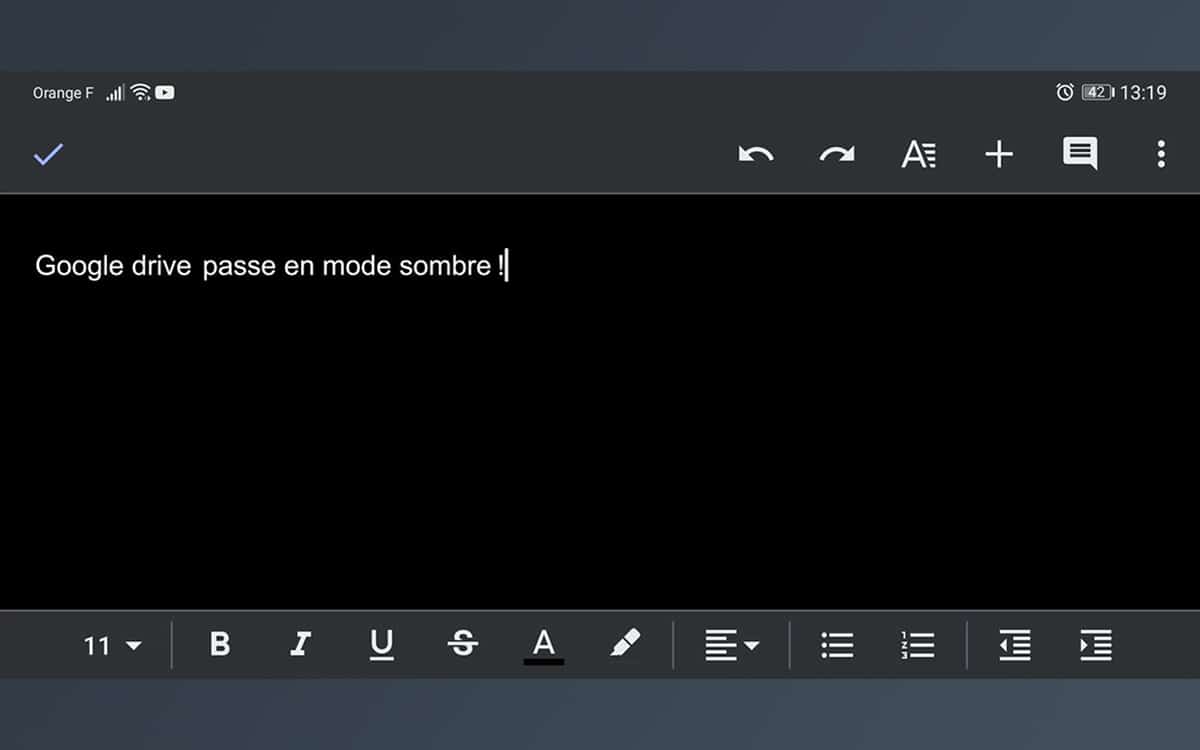Google Drive (Docs, Sheets, Slides) goes dark mode on Android and iOS
The apps in the Google Drive suite are in the process of going dark. The new, gentler on the eyes theme is spreading in Google applications, like Photos, Calendar, or Gmail, which have also adopted the new color codes.
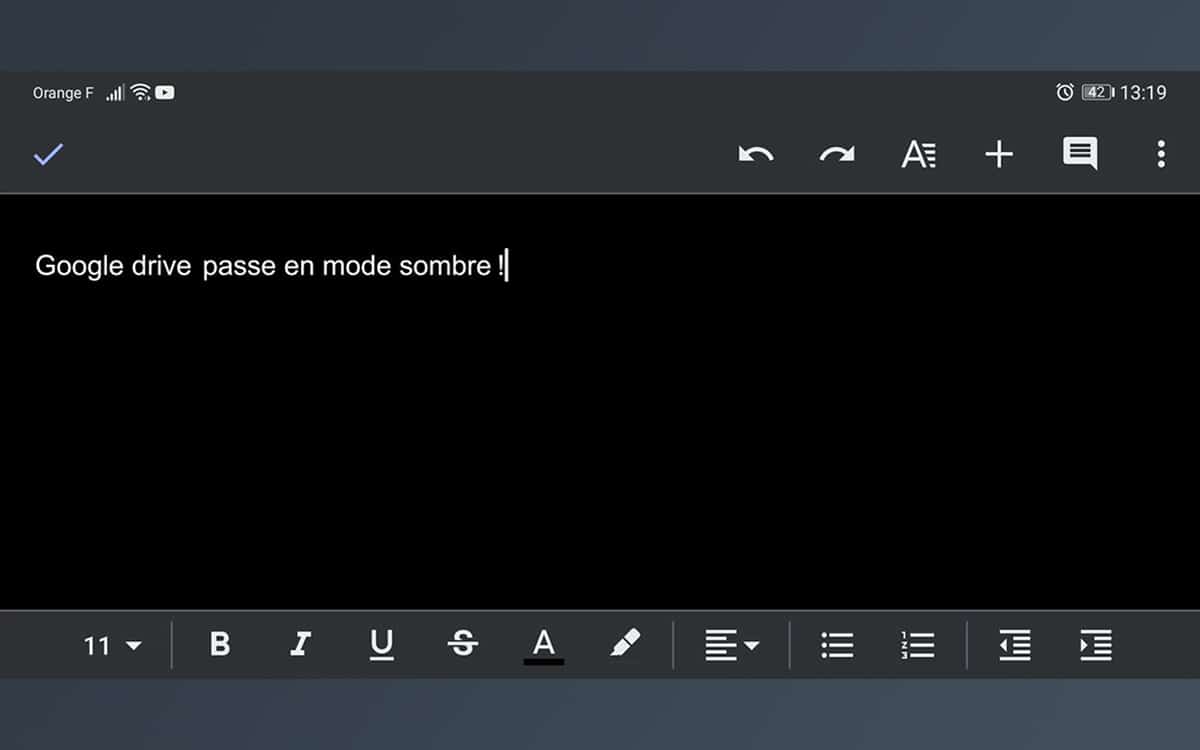
Le mode sombre de Google Docs / Crédits : Phonandroid
Google Docs, Sheets, and Slides (and probably very soon Google Drive) have just been updated with a long-awaited novelty: dark mode. This theme activates automatically on Android and iOS if you have enabled dark mode in your system settings. For now, the web version of Google Drive is not affected by the new theme. The dark mode is a kind of skin designed to make the smartphone screen less bright. This gives two advantages: first, the screen is more readable without straining the eyes, especially in the dark or twilightGoogle is gradually switching all its applications to the dark mode
Then, if you have a smartphone with an AMOLED screen, this theme should help you extend the battery life a bit. Each pixel of an OLED screen indeed emits its own light when powered on. So displaying dark pixels simply consumes less power. The same principle is used on Always-On screens. As of this writing, we've seen the dark theme appear on all three apps in the Google Drive suite (Docs, Sheets, and Slides) but not in the Google Drive app itself - it's still likely that this is happening shortly.
For the rest, Google has even included a rather clever dark mode for those who want to have the interface of their application dark while continuing to consult documents on a white background. It is possible in the settings to activate this bright background. Google is gradually switching all of its applications to dark mode. We recently saw Gmail adopt a dark theme. Or Google Photos and Google Calendar. Evil tongues will say “it's about time” - given that dark mode has been rife on at least some smartphones on the market since the release of Android 10 and iOS 13.
One can nevertheless object that the task is less simple than it seems: it is not a question of a simple inversion of the colors but of a skillful choice of tones which rest the eyes while separating and putting highlight the elements as well as with the light mode.