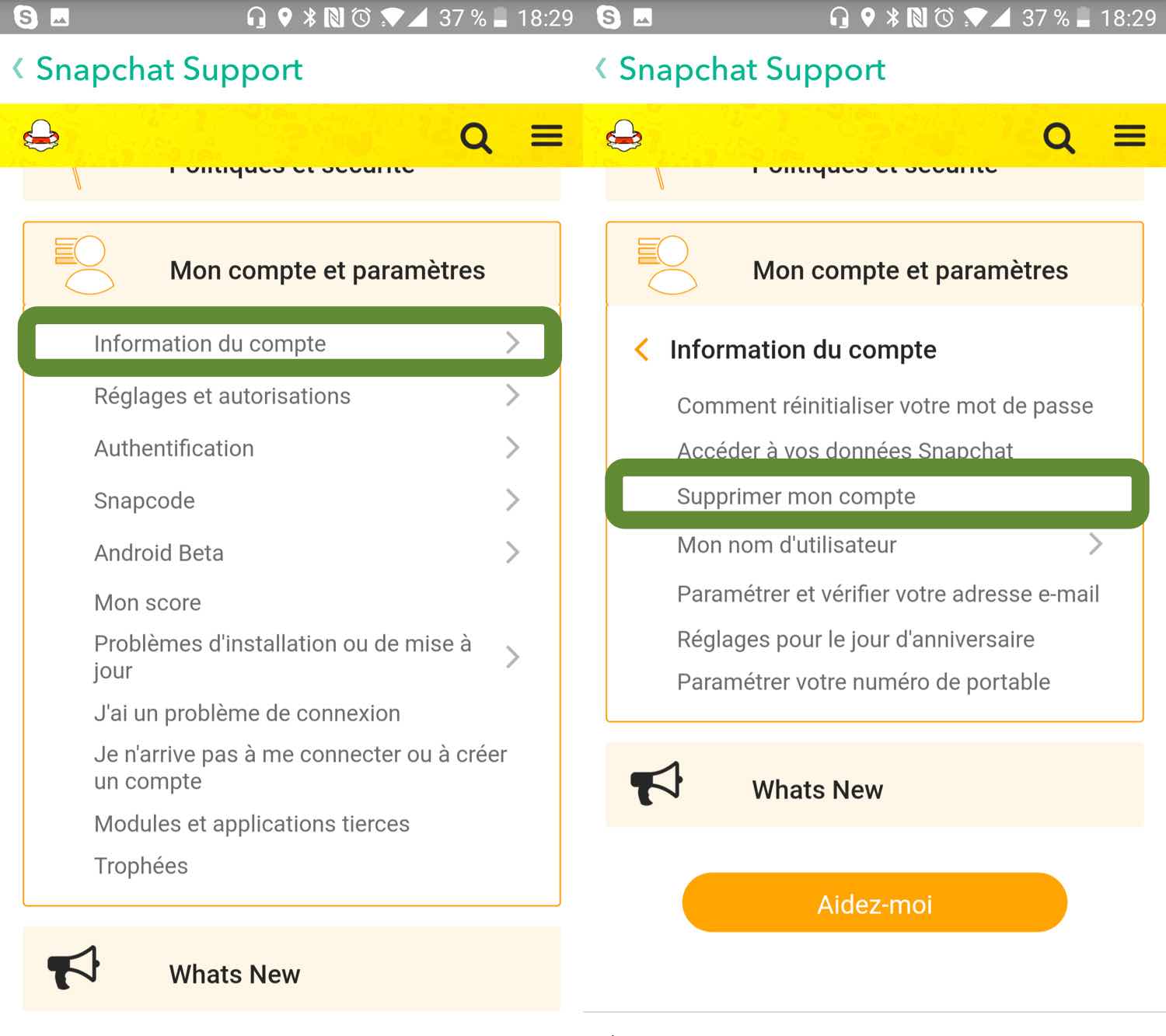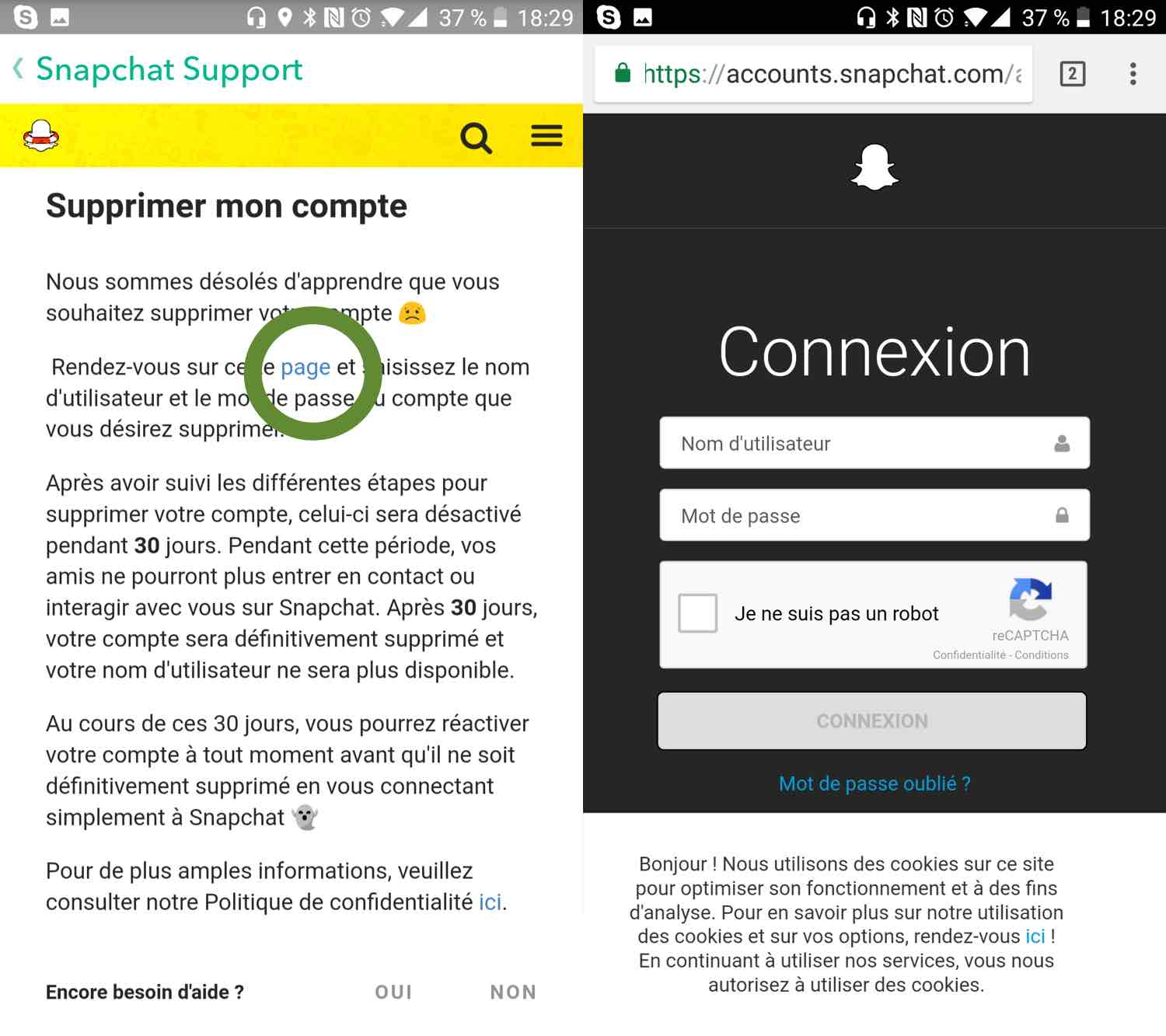How to delete your Snapchat account
Snapchat is undoubtedly the social network that is attracting more and more users. Although the youngest are the first users of the network, others are tempted by adventure. Sometimes with some regrets. After a more or less long experience, some users therefore wish to delete their Snapchat account. But it's not always easy to navigate the many parameters. So here's how.

We hear a lot about Snapchat and curiosity sometimes prompts us to test things that don't suit us. It is therefore not uncommon to see users wanting to delete their account. But unfortunately it is often much easier to register than to quit everything. Well yes, they are not crazy!
Delete your Snapchat account
Here's the procedure to follow :
- In the application, go to your avatar at the top left, then Settings (the small gear located at the top right)
- Swipe down to the More Information section and tap Support
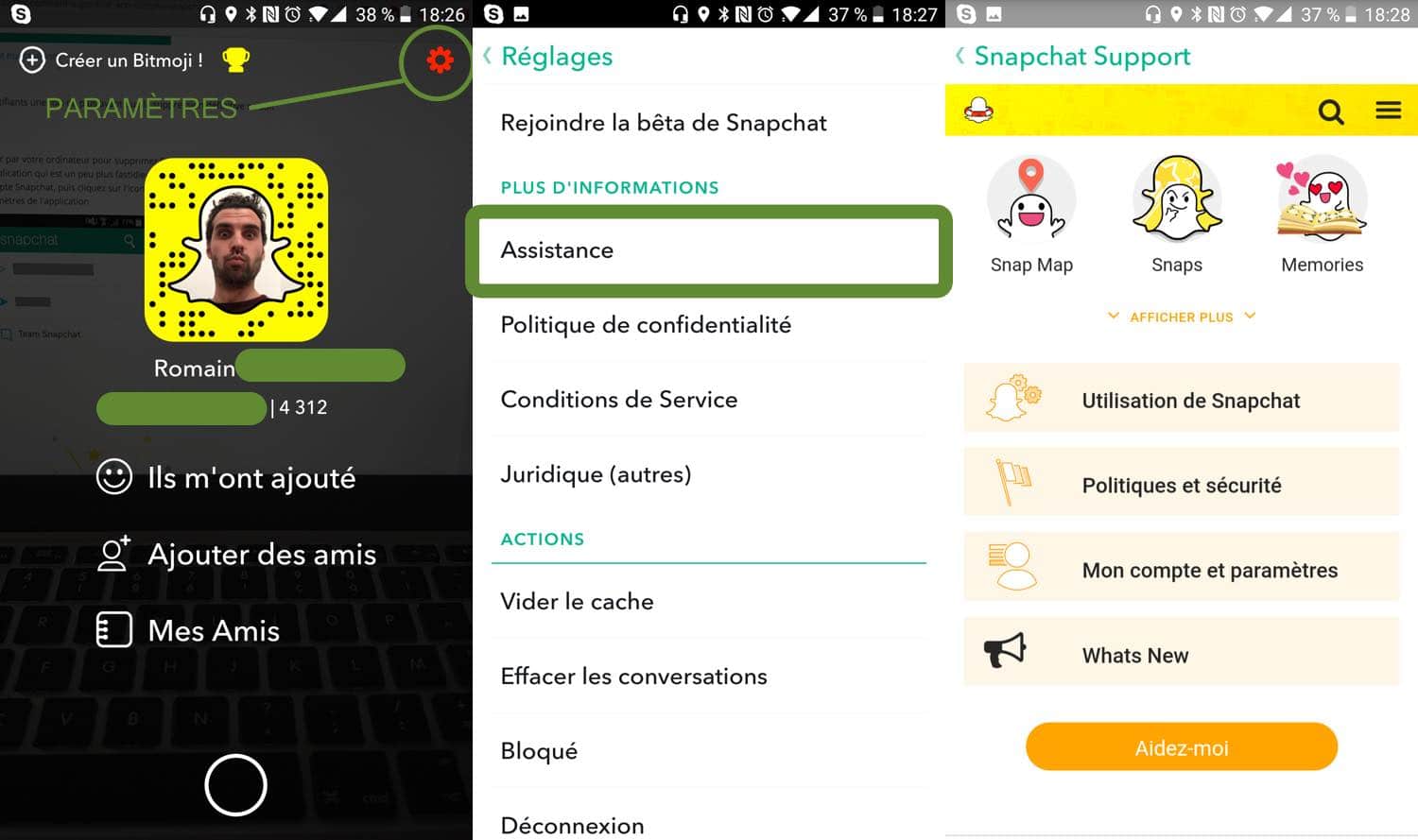
- Touch My Account & Settings> Account Information (sometimes this page is in English, then touch Account Information)
- Touch Delete Account (or Delete Account)